Recording your tracks in a home studio has plenty of advantages — you save money, you don’t have to haul your gear everywhere, and you don’t have to worry about getting a certain number of tracks completed in a set amount of time. But as anyone with a home studio can tell you, recording at home has its challenges.
And one of the biggest challenges is dealing with background noise. Most professional studios have meticulously treated rooms and skilled engineers who can remove any remaining traces of noise in post-production.

You may not have either of these at home. But when you understand more about different types of background noise and how to remove them, you’ll be prepared to get the most out of your next recording session.
The Different Types of Background Noise
If you playback an audio track captured in an untreated room, you’ll probably hear a hiss or hum of white noise in the background. This is what’s called a “noise floor” — it’s the base level of noise in your project. The noise floor is rarely caused by a single source; it’s most often an accumulation of room noise, device noise, and other factors.
Equipment/Audio Interface Noise
Every form of audio equipment contributes some noise to an audio track. Even high-end condenser mics produce some hum (although you might have to really crank up the gain to hear it). This is often called “self-noise,” but it typically isn’t terribly loud. In some instances, it’s barely noticeable.
Depending on your setup, other types of equipment noise may disrupt your signal-to-noise ratio. For instance, if you are recording in a live sound situation or just prefer to mic a guitar amp instead of record via a line-in, you’ll have amp noise to contend with. Sometimes, equipment noise can happen with faulty cables. If you hear crackling noises (especially when moving something) or have your audio drop out as you record, you may need to replace a cable or two.
And lastly, having a wifi device close to your setup can cause interference. This happens when electromagnetic waves from your wifi interfere with those from your recording equipment, and it can cause a buzzing sound. If you have phones or other wifi-connected electronic equipment nearby, turn them off or set them to airplane mode.
Feedback is another type of equipment noise, although it’s harsh enough that you’ll probably notice it right away. Microphone feedback will usually happen if a mic is too close to a speaker or amp. As the mic signal is fed through the speaker, the speaker output goes into the microphone. The cycle repeats rapidly over a very short period of time. The result is an awful, ear-piercing screech that’s impossible to miss.
Outside Noise
When you record in a home studio, you have to deal with much more unpleasant audio than you do in a studio. You may hear people talking in the background or a bird singing outside. Air conditioning can also add a good bit to your noise floor. If you live with other people or pets, you may also have to contend with the sounds of footsteps, opening and closing doors, or creaky floors.
If you are including any tracks recorded outdoors, you may also get wind noise into the microphone. Windscreens will usually help with this, although they may not always filter out all wind noise. Outside noise is typically the biggest problem in-home studio setups. You can mitigate it somewhat by trying to record when your common noise culprits are less active.
Vocal Noise
Obviously, you’ll want to capture the vocals themselves. But if you’ve recorded your own vocals or performed live, you may have noticed plosives and sibilance. Plosives occur when you pronounce certain sounds (usually words starting with “p” or “b”) that hit the mic with a burst of air molecules, resulting in a loud sound. Sibilance is the high-frequency “hissing” sound that you sometimes get when singing or speaking “s,” “th,” and similar sounds.
Even though plosives and sibilance can be irritating, they usually aren’t too hard to get rid of. Using a pop filter is an easy and inexpensive way to prevent many plosives from being recorded in the first place. Adding a high-pass filter to your audio track can also help.
A high-pass filter will remove low frequencies that can cause a disruptive “rumble” effect in the final mix. You set the filter to a threshold, and all low frequencies beneath it will be removed. For sibilance, most DAWs come with a “de-esser” plugin that can remove sibilance without disrupting desirable high frequencies.
Ground Loop Noise
Ground-loop noise has a telltale sound — it’s a constant, droning buzz of low frequencies. This type of noise usually happens if the devices in your recording chain are connected to different outlets. If the outlets used have different ground values, you’re more likely to hear a buzz. Luckily, this type of static noise is relatively easy to prevent or get rid of.
Balanced cabling can be highly resistant to ground loop formation. You can also purchase specialized ground loop isolator cabling. Before you go out and purchase a lot of new audio equipment, you might want to try out a simpler solution. Often, powering all of your devices via a power strip connected to a single outlet will solve the ground-loop issue.
How Can I Reduce My Recording’s Noise Floor?
When recording your own audio at home, outside noise sources are unfortunately endless. And while it’s true that you can sometimes fix unwanted background audio in the mixing stage, it’s good practice to try to get rid of as much unwanted noise as possible while still in the recording phase.
Choose the Right Recording Space

Even before you start thinking about room treatment options, try to choose the best room for recording in your home. The right space will allow for some absorption of sound, but it also will provide some natural resonance. If you can, avoid rooms with many windows. Sound reflects off of them and can often sound harsh.
Rooms with high ceilings can help reduce the number of sound reflections and having some rugs, mattresses, and pieces of furniture around can stop your recordings from sounding overly echoey. Of course, much of this comes down to personal preference, too. Bathroom recordings have a unique, reverberant character that some artists like.
Make Use of Soundproofing
Perhaps the most important part of treating a room is adding a baffle. This is something placed behind a microphone to absorb sound waves. As you sing or play into a mic, some of the soundwaves will travel past it.
The idea of a baffle is to absorb these waves before they start reflecting around the room. While sound reflections may not necessarily add white noise to what you’re recording, they can alter the tone unfavorably. You can prop up a mattress or hang acoustic blankets as a baffle. You also can purchase foam devices to mount on the mic stand.
As far as acoustic treatment goes, remember that the point of treatment isn’t to completely soundproof a room — it’s to absorb certain frequencies and background noise to give you a clearer sound. Without it, excessive room reflections can make your recording sound muddy.
If possible, add some acoustic panels to absorb excess midrange and high frequencies, and add bass traps to absorb extra low frequencies. Bass traps act somewhat like a high-pass filter in real life — they reduce the number of low frequencies you’ll need to remove later.
Use Quality Equipment
You don’t need the most expensive microphone to get a quality recording. But with very cheap budget equipment, you’re more likely to notice self-noise in your recording. This is especially true if you’re recording a guitar while using a pedalboard.
If you’ve ever tried to use a very cheap power supply on your pedals, you know that doing so will often add extra noise to your recording chain. Similarly, a decent audio interface is a must. Most options also have volume controls that can make gain staging significantly easier. If budget is a concern, you can usually find a range of quality used audio equipment for good prices both in music stores and online.
Consider Mic Placement
Microphone placement also affects your signal-to-noise ratio. As mentioned above, make sure you use a decent pop filter to cut down on plosives. Generally speaking, you’ll want to keep the mic no more than 12 inches from the source (singer, guitar, etc.)
It might take a couple of tests takes to get the distance exactly right. If the source is too close to the mic stand, sound can become distorted or muddy. If it’s too far away, though, the mic will pick up more extraneous noise. And when a source is further away, the audio picked up will generally be quieter. So you’ll have more background noise at a higher volume compared to the source.
Set Your Recording Levels Carefully
Your recording space may seem quiet enough. But if you record a track that’s too quiet and then have to boost it when mixing, your room noise will be amplified many times over. Before you jump in and start recording audio, make sure your gain staging is done carefully.
Gain staging is essentially the practice of maximizing your signal-to-noise ratio. If you have some background hum that is far quieter than your signal level, it should be easy enough to remove without compromising audio quality.
However, if the white noise picked up is roughly the same level as your signal, you’ll likely find that it’s much harder to remove noise without diminishing the quality of the finished recording.
To properly gain stage, connect your guitar/mic/keyboard/etc. to your audio interface and play as you would on the track you’re about to record. Look at the level fader for the track. You don’t want your input to get too close to 0 dB. This is the point where “clipping” occurs.
Getting too close to the 0 dB point will result in harsh, distorted-sounding audio that’s next to impossible to fix. And clipping, or going over the 0 dB point, means that that audio won’t be captured at all. The exact level to aim for varies based on preference, but most people aim for between -12 and -10 dB, sometimes aiming for as high as -6 dB.
But if your desirable signal is averaging at a very low level like -18 to -20 dB, amplifying it will also amplify static noise. It’s a good idea to do a test recording before recording a take of your whole track to ensure that your signal-to-noise ratio is where you want it.
Background Noise Reduction Options
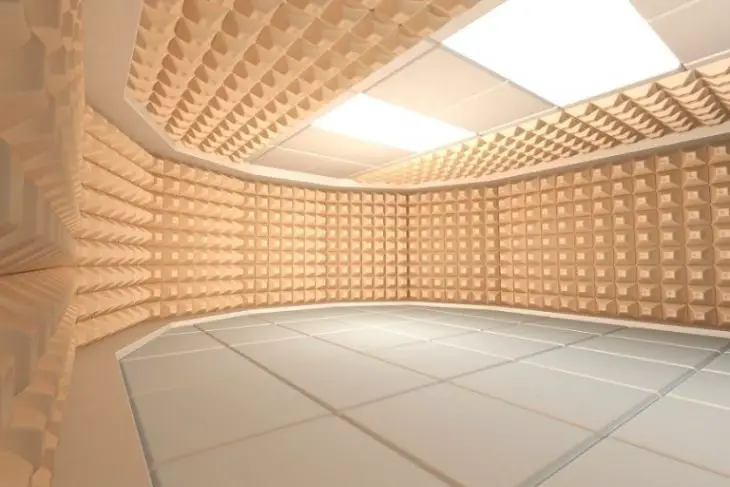
As you can see, there’s a lot you can do in the recording phase to get rid of unwanted noise. But you’ll likely need to do at least some removal of noise when mixing. Luckily, with the various high-quality plugins out there, getting rid of extra noise is relatively straightforward.
Stock Plugins
Most DAWs (digital audio workstations) include noise control plugins. You can also find a variety of free and inexpensive plugins you can add if necessary. There are two broad categories of noise reduction plugins — noise gates and noise removers.
Noise Gates
Noise gates are designed to remove extra, unwanted audio from your signal chain. To use a noise gate, you set a noise threshold. So when your voice or other audio source starts (and is above the threshold you set), the gate will let the noise through. When the playing or singing stops and the total noise sits below the threshold, the gate stops noise from coming through.
With a noise gate, the noise will still come through when your voice or instrument signal is recorded. Often, the sound of the voice or instrument is enough to drown out the white noise. If it isn’t, you might want to use a noise-removing plugin to get rid of the rest.
Noise Reduction
Most noise removal plugins work in similar ways. You select a sample of the noise you want to remove. Then, the plugin analyzes the sample and works to remove similar noise from your track. It sounds simple enough, but you may have to experiment with tweaking parameters to achieve the optimal sound. If you set the plugin to remove too much noise, the desired audio will often become distorted. But if you set it to remove too little, the white noise will still come through.
One thing that can help improve the efficacy of these programs is a good noise sample. Try to include several seconds of just noise on each track at the beginning of the end. You can use these sections for cleaning up noise and then trim them off. Just about every DAW has its own built-in noise-removing plugin. Reaper has ReaFIR. Logic has a tool called Remove Silence. FL Studio has a tool called Clean Up.
Specialty Software
In many cases, stock plugins work well for removing that pesky excess noise. But if you want dedicated software that often has even more parameters, you might want to check out some of the software offered by reputable brands. Izotope’s RX7 is a popular choice, as is the Waves X-Noise.
Ready to Get Rid of Background Noise?
Nobody really thinks it’s fun to remove noise, but there’s a certain satisfaction that comes with cleaning up an audio track so it sounds professional and pristine. Don’t expect perfection right away — removing noise without compromising recording quality can take some time, but it’s well worth the effort.
Recommended Reading
How to Stop Mic From Picking Up Keyboard Noise
Few things are more irritating than a microphone picking up the background noise. Whether you're a streamer, an online tutor or just someone who wants to...
The Difference in Low-frequency and High-frequency Sounds
Even if you don't know how to describe the difference between low-frequency and high-frequency sounds, human hearing can still detect them.
How to fix high pitch noise from the microphone
Maybe it's happened to you before -- you're on stage and ready to perform, but you hear a sudden, high-pitched sound. But then it gets louder. And louder...
Why are my speakers making a static noise?
Static sound and crackling sound can be generally referred to as distortion. Distortion can be caused by several different factors.
How To Stop Blue Snowball Picking up Background Noise
So how exactly do you stop your blue snowball picking up background noise? Continue reading to find out how to reduce background noise on your blue snowball.