Audio technology has advanced over the years to a place where even the smallest devices are capable of producing crystal clear sound. High strength magnets and advanced materials allow for studio-quality sound from phones, tablets, laptops, and even wearable devices. Unfortunately, as audio quality has advanced, poor audio quality has become more detectable and even more annoying than ever.
Static or crackling audio has no place in the modern world. In addition to the advancements in speaker technology, audio processing has become more and more sophisticated with higher bitrates and increased frequency sensitivity. Considering this, we can say without a doubt that if you are experiencing static noise from your speakers, something is wrong.

Table of Contents
- What causes static noise in audio?
- How to fix crackling speakers
- Final thoughts on fixing crackling speakers
- Other reading
What causes static noise in audio?
Static sound and crackling sound can be generally referred to as distortion. Distortion can be caused by several different factors. The factors listed below are the cause of why speakers make a static noise:
- Speaker distortion
- Connections issue
- Audio processing issue
- Electrical Interference
- Broadcast Signal Interference
Speaker Distortion
Speaker distortion typically manifests as an audible buzz or crackle heard during audio playback. This type of distortion is usually at fault when the noise can be heard consistently at any volume level. Also, if the noise can be isolated between the left and right channels, it is a strong indicator that the issue is located within the speaker.
Speaker distortion is caused by physical damage to the cone or from trapped debris inside or on top of the speaker assembly. Speakers in most common devices utilize a paper or pressed fabric driver cone. This material is engineered to be sensitive to a wide range of sound frequencies, producing clear and rich sound. However, these materials can be very fragile and easily damaged if handled improperly.
Dropping a device can cause a driver cone to tear or disconnect from its housing, which could result in crackling sound output. Larger speakers, such as those in cars and trucks, are even more vulnerable to damage due to their size. Packages and other cargo can sometimes penetrate protective guards and damage the inner cones.
Water can also be a common source of physical damage. The paper or fabric cone can warp and degrade significantly from exposure to water or excessive moisture.
Also, crumbs and larger dust particles can become lodged in a speaker assembly resulting in sound output that has static, is muffled, or exhibits both. Again, larger speakers are typically more vulnerable to this issue than small speakers such as those found on portable devices. In some cases, the distortion will go away if the debris is removed. However, sometimes, the debris can cause permanent damage to the speaker.
Connections Issue
Sometimes, the distortion has nothing to do with the speaker itself. A poor connection between the audio source and the output device can produce a crackling noise or static. This noise can be constant or intermittent. It may be in one channel or all channels. A connection issue can be more difficult to check, especially in smaller devices.
There are usually only two wires connected to a driver in most audio systems. One wire is ground, or negative, line, and the other being a signal, or positive, line. Depending on the sophistication of the sound system and whether or not the system is powered, there can be few or several other cables and cords interlinking the drivers.
A break in any of these connection points may result in poor audio. In fact, even a degraded connection may result in a crackling sound. Sometimes, corrosion can appear as a result of the surrounding environment, which may degrade a connection. Poorly designed or improperly applied connections can often be shaken loose by the vibrations of the driver itself.
With DIY speaker systems, it is important to consider the routing of the wires and cables used. Too much tension on a wire connector can slowly pull the connector free and degrade the connection. There should be sufficient length between the amplifier and the speakers for free play in the wires and cables.
Audio Processing
While issues with the speakers and their connections are the most common cause of static noise in a speaker system, it is also possible for the noise to be caused by audio processing issues. With digital music and media, files are constantly being converted and compressed for transfer and playback. In some cases, the settings established within the audio processing unit of your devices may not be optimized for the type of music files or media that you are attempting to play.
In this case, you may hear an annoying buzzing or crackling noise in your media playback. Oftentimes, the noise is more apparent at a higher volume or with higher frequency sounds. This is due to the amplifier overpowering the drivers or trying to push audio outside the range of the speakers. The static sound is typical of non-optimized processing at the amplifier, while the crackling in this case is more related to the improper signal range being transferred to the speaker.
Electrical interference
In some cases, there is no problem with the sound system itself. However, outside influences can cause feedback that manifests as static in the speakers. Power cords and power cables emit electromagnetic radiation at specific frequencies. This energy is typically minuscule and is barely detectable, however, in certain conditions, these emissions could interfere with the signals being transmitted through sound system components and cable sets.
If a power cable is placed directly in line with or on top of a speaker wire, it could result in loud popping, crackling, and static. Because the interfering signal is not related to the original sound source, the volume of the static noise is often independent of the system volume, meaning the noise you hear could be much louder than the intended sound. In fact, this type of feedback has been known to cause damage to the driver.
Broadcast signal Interference
Very similar to electrical feedback, wireless systems can also interfere with sound systems. The wound wiring found in the speaker cord is very similar to the windings of an antenna. As such, cords can sometimes pick up wireless signals which show up as static noise through the speakers. This is usually not a problem unless the broadcast equipment is very close to the system. Things such as wireless routers and cell phones are common culprits in this type of problem.
How to fix crackling speakers

The best way to fix crackling speakers will depend on the source of the problem. However, as a general rule, troubleshooting should start from the outside and work through to the center. The first and easiest potential fix is to verify no interfering elements are causing the noise. Take a look around the area and check for exposed cords or transmitting components.
The speakers are usually the easiest component to access, so start by inspecting them. Check for debris, loose wires, visible damage to the driver, etc. as these are the most common and easiest potential fixes.
While it may be difficult to troubleshoot further due to access, the next item to inspect and fix is the wires and connections. When possible, this can be done physically. However, it is also possible to check connections by isolating channels and checking for sound problems.
The next element to check is the devices. On devices with advanced settings, altering the bit rate can sometimes eliminate crackling and static. Also, manipulating the levels and channels can often isolate a problem.
Final thoughts on fixing crackling speakers
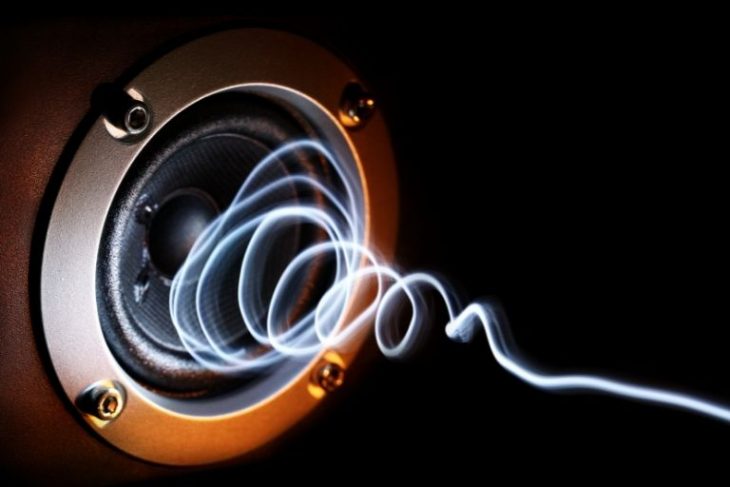
While static and crackling can be very annoying problems to deal with, the solution is often quite simple. With a little bit of thoughtful troubleshooting, the problem can usually be located within a few minutes. If the identified problem points to repair, check your warranty details, as this type of equipment is often covered by warranty.
If the issue is system-related, adjusting settings can be a quick solution, but if more help is required, a specialist can typically root out these problems in short order. In either case, static and crackling are annoyances that you don’t have to live with.
Other reading
How to fix a laptop fan from making noise
How to stop the blue snowball from picking up background noise
Recommended Reading
The Difference in Low-frequency and High-frequency Sounds
Even if you don't know how to describe the difference between low-frequency and high-frequency sounds, human hearing can still detect them.
How to fix high pitch noise from the microphone
Maybe it's happened to you before -- you're on stage and ready to perform, but you hear a sudden, high-pitched sound. But then it gets louder. And louder...
Why Is There White Noise in My Recording?
Recording your tracks in a home studio has plenty of advantages -- you save money, you don't have to haul your gear everywhere, and you don't have to worry...