There’s nothing more irritating than trying to work with a noisy laptop, especially when you spend most of your hours each day being glued to the computer. There are typically two main suspects of a noisy computer, one is the fan, and the other is the hard drive.
If you have a noisy hard drive causing you problems, you will likely need to replace it with a quiet hard drive. This article will provide you with a quiet hard drive buying guide, along with a review of the top 5 quietest hard drives.
Table of Contents
Quiet Hard Drive Buying Guide
Of course, the main reason you’re reading this article and looking to buy a new silent hard drive is because of the noise. But there are several additional factors you should consider when choosing your new quiet HDD. These factors include:
- Storage capacity
- Rotational speed
- Transfer speed
- Durability
Storage Capacity
The storage capacity of the hard drive silent should be the main priority when purchasing new quiet hard drives. More often than not, the search for a new quiet hard drive is often triggered by the growing need to have higher-capacity storage devices.
Once your current silent HDD becomes insufficient, you will have to add another silent HDD to your rack. However, if you are using a laptop, you can only have one hard drive at a time. If one is too small you will need to swap it for another drive that has a larger storage capacity suitable for your laptop.
Rotational speed
Before making your purchase, it’s important to compare the rotational speeds of the quite hard drives. Typically, hard drives come in four rotational speeds; 4200, 5400, 7200, and 10,000 RPM.
The higher the RPM of your hard drive, the faster it will be. But, you also need to consider the increased cost and increased noise level. If you are not a heavy gamer, then a 10,000 RPM hard drive would be a waste of money because you won’t likely use it anywhere near that speed. Instead, you should choose either a 7200 RPM quiet HDD or a 5400 RPM quiet HDD.
Also, you must be sure to check the performance against the noise level. This will help you select a silent HDD drive that offers impeccable performance along with being quiet.
Transfer speeds
If you intend to use the hard drive for storing data then you may only need an average transfer speed. In contrast, if you intend to use the hard drive for transferring data and files, especially large files, then you will require fast transfer speeds.
Backing up files will typically require more reliability than speed.
Durability
Quiet hard drives are known to break down far too easily and the number of failures among silent hard drives is significantly high. Keeping this in mind, you should opt for a hard drive whose manufacturer takes into account both the durability and reliability of their products.
You can gauge how trustworthy a manufacturer and their products are by their warranties. Some manufacturers will offer 3-year warranties while others will go as high as 5 years. The greater the warranty, the more confidence the manufacturer has in their product being durable and not facing any issues.
Durability and reliability should be one of your main priorities if you intend to use the drive for multiple years. The best way to choose a reliable quiet hard drive is to pick a reputable and trustworthy brand.
Top 5 Quietest Hard Drives in 2022
Now, let’s get into the reviews of some of the quietest hard drive available on the market, as can be summarized in the table below:
| Image | Title | Price | Prime | Buy | Buy |
|---|---|---|---|---|---|
 | Seagate BarraCuda 1TB Internal Hard Drive | Prime | Buy Now | Buy Seagate BarraCuda 1TB Internal Hard Drive Now | |
 | Western Digital 1TB WD Blue PC Hard Drive | PrimeEligible | Buy Now | Buy Western Digital 1TB WD Blue PC Hard Drive Now | |
 | Toshiba N300 4TB NAS Internal Hard Drive | PrimeEligible | Buy Now | Buy Toshiba N300 4TB NAS Internal Hard Drive Now | |
 | Seagate IronWolf Pro 16TB NAS Internal Hard Drive | PrimeEligible | Buy Now | Buy Seagate IronWolf Pro 16TB NAS Internal Hard Drive Now | |
 | Western Digital 8TB WD Red Pro NAS Internal Hard Drive | Prime | Buy Now | Buy Western Digital 8TB WD Red Pro NAS Internal Hard Drive Now |
Seagate BarraCuda 1TB Internal Hard Drive
- Store more, compute faster, and do it confidently with the proven reliability of BarraCuda internal hard drives
Prices pulled from the Amazon Product Advertising API on:
Product prices and availability are accurate as of the date/time indicated and are subject to change. Any price and availability information displayed on [relevant Amazon Site(s), as applicable] at the time of purchase will apply to the purchase of this product.
The Seagate BarraCuda 1TB Internal Hard Drive is a high capacity hard disk drive with a 1TB and 7200 RPM. Aside from high capacity and RPM, the Seagate BarraCuda also has a max sustained transfer rate of 210MB/s.
Like all Seagate products, this quiet HDD is designed to improve efficiency, quick open rates, and offer optimal reliability. With its 1TB of storage space the silent HDD supports 6Gb/s transfer rates.
This product comes with a two-year limited warranty, allowing you to be confident that this quiet hard drive is of good quality. The Segate BarraCuda also has standout versatility, making it perfect for enhancing PC performance.
The SD card is also available in a wide array of sizes ranging from 240GB to 14TB.
| Pros | Cons |
|---|---|
| Cost-effective | Not best for gaming |
| Strong HTPC performance |
Western Digital 1TB WD Blue PC Hard Drive
- Reliable everyday computing
Prices pulled from the Amazon Product Advertising API on:
Product prices and availability are accurate as of the date/time indicated and are subject to change. Any price and availability information displayed on [relevant Amazon Site(s), as applicable] at the time of purchase will apply to the purchase of this product.
The Western Digital 1TB WD Blue PC Hard Drive has a 1TB capacity, 64MB Cache, and 6.0Gb/s, optimal storage for intensive applications. WD Blue internal hard drives deliver reliability for office and web applications.
They are ideal for use as primary drives in desktop PCs and for office applications. With a range of capacities and cache sizes, there’s a WD Blue internal hard drive that’s just right for you. This hard drive comes with SilkStream technology that can capture up to 12 high definition video streams simultaneously.
| Pros | Cons |
|---|---|
| Affordable | SMR not CMR |
Toshiba N300 4TB NAS Internal Hard Drive
- Built for small office and home office NAS
Prices pulled from the Amazon Product Advertising API on:
Product prices and availability are accurate as of the date/time indicated and are subject to change. Any price and availability information displayed on [relevant Amazon Site(s), as applicable] at the time of purchase will apply to the purchase of this product.
The Toshiba N300 4TB NAS Internal Hard Drive is designed for personal, home office and small business network attached storage (NAS) use provided rotational speed of 7200 RPM. The N300 delivers robust storage capacity and is designed for 24/7 power-on operation, with storage capacity ranging from 4TB to 18TB.
With support for up to 8 drive bays in a multi-RAID environment, the N300 is highly scalable to the users’ NAS configurations as their data storage needs evolve. The N300 delivers high-reliability supporting a high workload rating of up to 180TB/year and are optimized for use in NAS environments where large amounts of data need to be efficiently stored and accessed daily.
| Pros | Cons |
|---|---|
| Quiet | Pricey |
| Reliable | |
| Impressive NAS features |
Seagate IronWolf Pro 16TB NAS Internal Hard Drive
- Ironwolf internal Hard drives are the ideal solution for up to 24-bay, multi-user NAS server environments that demand powerhouse performance
Prices pulled from the Amazon Product Advertising API on:
Product prices and availability are accurate as of the date/time indicated and are subject to change. Any price and availability information displayed on [relevant Amazon Site(s), as applicable] at the time of purchase will apply to the purchase of this product.
The Seagate IronWolf Pro 16TB NAS Internal Hard Drive is a hard drive that is built for NAS devices but it’s intended to be more efficient at serving multi-purpose use cases. It’s unfortunately slightly less powerful than the Seagate Barracuda Pro presented already in this article, but it’s certainly reliable enough to transfer large amounts of files at a speed of 250MB/s.
It’s a 3.5-inch drive that rotates at 7200 RPM and uses the parallel magnetic recording. In addition to this, it has a 256MB cache and uses the SATA 6bps interface.
The IronWolf Pro comes with a 5-year warranty, 1.2 million MTBF and 300 TBW. Overall, the Ironwolf Pro promises no lag time, low power consumption, high file-sharing performance, and enhanced data protection.
| Pros | Cons |
|---|---|
| Large capacity | Pricey |
| Vibration detection |
Western Digital 8TB WD Red Pro NAS Internal Hard Drive
- 7200RPM performance class
Prices pulled from the Amazon Product Advertising API on:
Product prices and availability are accurate as of the date/time indicated and are subject to change. Any price and availability information displayed on [relevant Amazon Site(s), as applicable] at the time of purchase will apply to the purchase of this product.
The Western Digital 8TB WD Red Pro NAS Internal Hard Drive offers 7200RPM performance class that supports up to 24 bays, and boasts 3D active balance-plus technology for enhanced reliability error recovery controls with NASware 3.0 technology.
The NASware 3.0 technology and extended drive testing make it easy to establish that this silent hard drive will offer the shock protection and reliability you require. On top of all this, the manufacturer offers a 5-year limited warranty, so you are guaranteed this quality and reliability.
| Pros | Cons |
|---|---|
| Reliable | No RV sensor |
| Quiet |
FAQs (Frequently Asked Questions)
Which hard drive is quietest?
Generally, any hard drive designed by Western Digital or Seagate are going to be quiet hard drives. These quiet hard drives are designed with noise levels in mind, along with storage capacity and durability, ensuring the end-product is as good as it can be.
Can you make HDD quieter?
Yes, if you’re using an external hard drive, a lot of the noise it makes can be mitigated with the use of an anti-vibration pad. These vibration dampening pads are small pieces of foam that the hard drive will sit on.
Are 2.5 HDD quieter?
Yes, in general, a 2.5″ HDDs output will be around 19dB(A) to 21 dB(A) of sound while a 3.5″ HDDs output will be21dB(A) to 23 dB(A), from 1 meter distance. Therefore, this difference of 2 to 3 decibels can make a world of difference if your PC is specifically constructed for a home recording studio or any other silent uses.
Is it OK for HDD to make noise?
If the HDD noise is during start up then do not be alarmed. Typically, hard drives will make low-pitched whirring, clicking, or whining noises, especially when they’re booting up or accessing/storing data. These are usually perfectly normal and not a cause for concern. However, if the HDD continuously makes noise then you should look for a replacement.


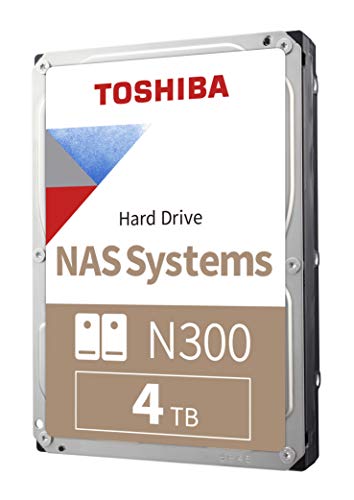

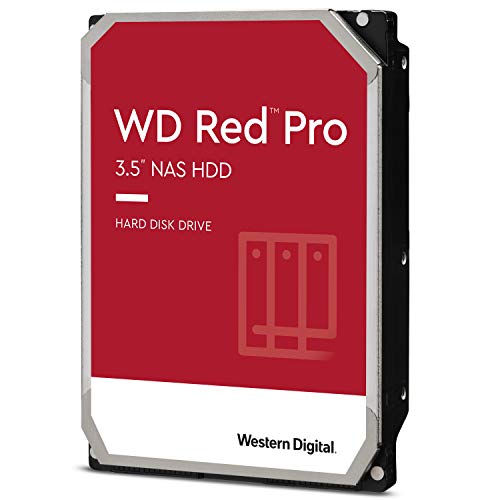
Leave a Reply